I'm just going to make a brief post today about Skype and how to safely use it to trade with our company, R2Pleasent Gold. Whether you are buying CSGO Keys, Skins, RS2007 Gold, RS3 Gold, or IKOV RSPS Gold from R2Pleasent, you need to be very careful if you choose to contact us via Skype.
Skype has many ways for scammers to spoof other people's accounts and make them look like our company. People can edit their Display Names, and choose contact names which are VERY similar to our own. To conduct trades on Skype safely, you want to get confirmation from an outside communication method to ensure you are talking to the right person.
The best outside source of communication is through our website's Live Support. Another method is through a Forum PM on Sythe / PowerBot / another popular trading forum. By confirming you are talking to us through these channels, you have taken a great step in protecting yourself.
However, you also need to know how to check people's real Skype contact information. The way to do this is to right click our name on Skype, then press View Profile. This will show the actual Skype contact name, which cannot be changed. People will often confuse this with Display Names, which can be changed easily and instantly at any time.
The picture above shows the View Profile page. The display name is shown at the top (`R2Pleasent Gold[ASK FOR PM ALWAYS]). The contact name, which is what you want to check is shown under the Skype: live:r2ptrades. Our Skype contact name is live:r2ptrades.
So there you have it, this should allow you to add R2Pleasent's Skype and avoid impersonators. Good luck!
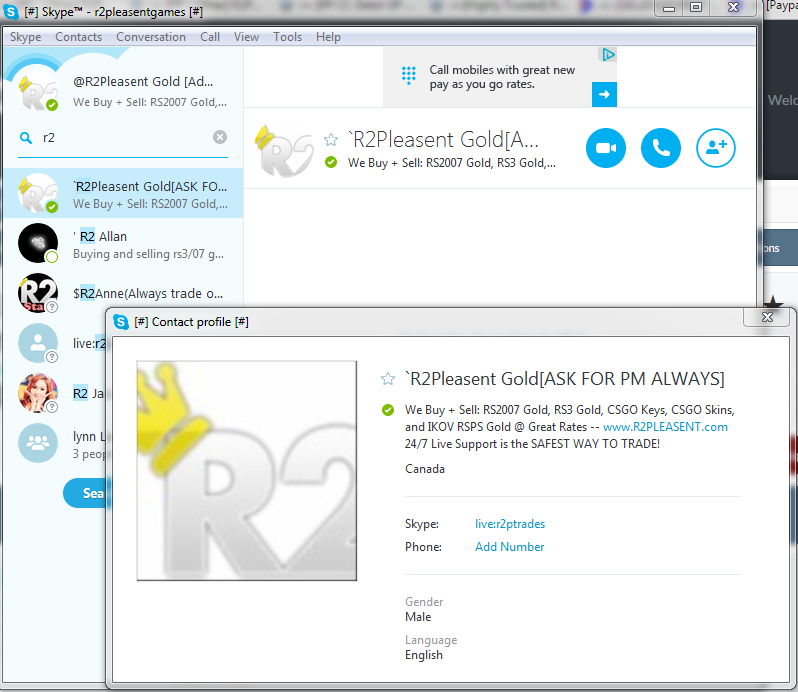
No comments:
Post a Comment
Note: Only a member of this blog may post a comment.